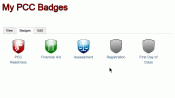MyPCC In Detail
The First-Year Portal Working Group released MyPCC for the Fall 2011 semester to over 300 PCC Pathways students who were just starting out at PCC from high-school. It was decided that this would be the ideal group to beta-test a first-year student portal with as these students had no prior interaction with PCC or its online technology. Ultimately, these students would be the loudest voice and the driving force behind shaping MyPCC with many of its influences carried on into LancerPoint.
Some of the content on MyPCC was only available to these students when they were logged-in to their accounts. However, a good portion of the site’s content was publicly viewable. As for the content that only our PCC Pathways students interact with, the following is an overview of those account-only features:
Student’s Place
Each registered user of MyPCC had their own customizable tab titled after the nickname they had set up in their account profile. In the example pictured to the left, the title of the tab is “Juan’s Place.” Juan was able to add, remove, and rearrange the displayable content “blocks” to his liking – and their arrangement would be remembered the next time he logged in. Juan could use these content blocks to see who else was online, who was new to MyPCC, catch up on the latest PCC news, see the latest posts to the MyPCC Bulletin Board, and more. He even had a place to take and save personal notes.
Campus Life
A useful and diverse compilation of apsects of campus culture were featured on the “Campus Life” tab, collectively promoting a sense of Lancer pride. These items included a Facebook stream for campus dining, a news feed from the PCC Courier, and a live stream from Lancer Radio. Like the student’s personal tab, this tab could be customized to the preference of each user.
Instant Messaging
In the lower-right corner of any page of MyPCC, there was an instant messaging interface. Students could see who else was online and send instant messages to each other, either privately or publicly, and multiple chats could be opened simultaneously.
During training sessions for MyPCC with the PCC Pathways students, Dr. Rhea Presiado used this interface to engage participants in a game by opening a new chat dialog for each challenge she would pose about finding something in MyPCC. The first student to answer correctly in the chat thread would earn a point for their team. This type of technological interaction represents one of the aims of a first-year portal such as MyPCC – to dialog with students using the technology that they already spend so much of their time in their day-to-day lives.
MyPCC Badges
Designed exclusively for MyPCC was a Badge system. This was a check-list of items pertaining to a particular sequence of events, such as the registration process, which provided the student with a means to complete the necessary steps of that sequence to completion. As the student completed and checked-off a step, the badge slowly filled with color, providing a visual affirmation of that progress. Click the image to the left to see a basic animation of the badge game in action.